Use the options on the Exit tab to define parameters of the exit in the upper part of a cage.
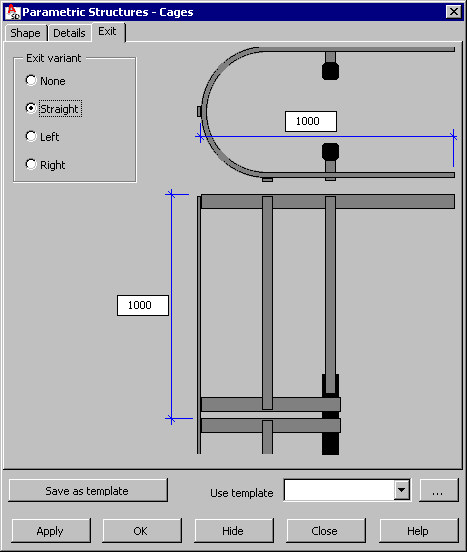
Under Exit variant, specify the type of exit for the cage:
- None - the exit is not generated in the upper part of the cage, and the cage ends with a standard hoop.
- Straight - the exit is generated in the upper part of the cage as shown in the drawing below.
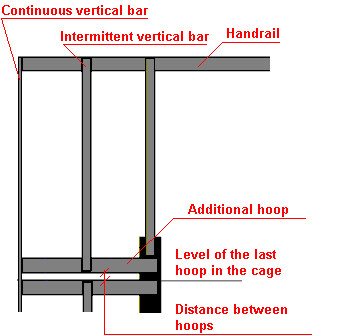
The following rules apply to generation of a straight exit:
- Above the highest hoop in the cage, 2 elements are generated: an additional hoop (of the same shape as hoops in the cage) and a handrail.
- The new elements are supported by 3 vertical bars connected to the ladder bars.
- Additional vertical bars are generated at the same locations as vertical bars in the cage (these additional bars are either continuous or intermittent).
- Details of connections of vertical bars and handrails are identical to those for connections of vertical bars and cage hoops.
- The handrail is made of one C-section profile.
- The exit width equals the cage diameter.
- The distance between the last hoop in the cage and the additional hoop equals 1 in.
- The exit dimensions are defined in the dialog by entering values for railing height and handrail length.
- Left - the exit is generated in the upper part of the cage as shown in the drawing below.
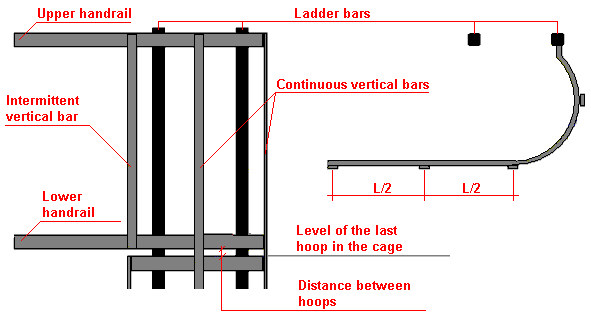
The following rules apply to generation of a left exit:
- The exit consists of upper and lower handrails (the profiles are continuous profiles of the same type as the hoop type).
- The last hoop in the cage must be positioned on the level that enables putting the exit over it.
- Handrails are connected to the ladder bars in the same way as to the cage hoops. The hoop shape in the vicinity of the ladder depends on the selected shape type of the cage hoop.
- Additional vertical bars are either continuous or intermittent (see drawing).
- Details of connections of vertical bars and handrails are identical to those for connections of vertical bars and cage hoops.
- The distance between the last hoop in the cage and the additional hoop equals 1 in.
- The exit dimensions are defined in the dialog by entering values for railing height and handrail length.
- Right - the exit in the upper part of the cage is generated as the exit – left (symmetrical reflection of the exit - left).
At the bottom of the dialog is the Use template selection field, which contains user-defined templates (schemes) of cages. After you define cage geometry, you can save the settings by typing a name in the Use template field and clicking Save as template. In the future, after you begin to define a cage, you can select the name of a saved template so that all its parameters will be applied to the new cage.
Use the buttons at the bottom of the dialog:
- Apply - after you click this, the cage defined in the dialog is generated on screen without closing the dialog. This lets you check whether the cage has been generated correctly.
- OK - click this to generate the defined cage and close the dialog.
- Hide - after you click this, the dialog is no longer visible on screen. To restore the dialog display on screen, press Esc.
- Close - click this to close the dialog without generating a cage.
See also: