This dialog saves a material to the current material database. Open the dialog box by clicking ![]() in the Material dialog.
in the Material dialog.
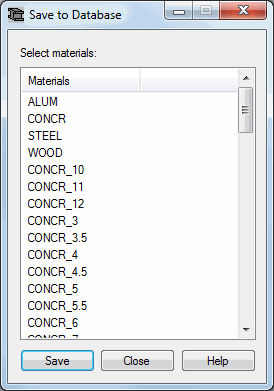
A list of materials defined in Robot, displays in the middle of the dialog. When you enter the dialog, the program highlights all materials that have not been saved to the database. Clicking ![]() saves the highlighted materials to the current material database.
saves the highlighted materials to the current material database.
Note: If you define a material using a name that already exists in the material database and save it to an *.RTD file, when you open the file in Robot, the material parameters are read from the *.RTD file and not from the material database.