図面のアクティブなビューポートを指定します。
サポートされているプラットフォーム: Windows のみ
注意
現在のアクティブなビューポートへの変更は、ビューポートがアクティブなビューポートとしてリセットされた後にのみ反映されます。アクティブなビューポートをリセットするには変更されたビューポート オブジェクトを使ってこのプロパティを呼び出すだけです。
StatusID プロパティを使って、ビューポートが現在アクティブであるかどうかを確認します。
既存のビューポートの中から、1 つビューポートを選択することができます。それにはまず、Name プロパティを使って、希望のビューポートがある環境設定の名前を確認します。さらに、ビューポート環境設定が分割されている場合、その設定上の各ビューポートは LowerLeftCorner プロパティと UpperRightCorner プロパティで識別できます。
LowerLeftCorner プロパティと UpperRightCorner プロパティは、画面上でビューポートのグラフィックスの位置を示します。これらのプロパティを、次のように定義します(例として 4 分割を示します)。
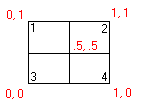
ビューポート 1-LowerLeftCorner = (0, .5), UpperRightCorner = (.5, 1)
ビューポート 2 -LowerLeftCorner = (.5, .5), UpperRightCorner = (1, 1)
ビューポート 3-LowerLeftCorner = (0, 0), UpperRightCorner = (.5, .5)
ビューポート 4-LowerLeftCorner = (.5, 0), UpperRightCorner = (1, .5)
例
VBA:
Sub Example_ActiveViewport()
' This example returns the current viewport.
' It creates a new viewport and makes it active, and
' Then it splits the viewport into four windows.
' It then takes one of the four windows, and splits that
' window horizontally into half.
Dim currViewport As AcadViewport
Dim newViewport As AcadViewport
' Returns current viewport of active document
Set currViewport = ThisDrawing.ActiveViewport
MsgBox "The current viewport is " & currViewport.name, vbInformation, "ActiveViewport Example"
' Create a new viewport and make it active
Set newViewport = ThisDrawing.Viewports.Add("TESTVIEWPORT")
ThisDrawing.ActiveViewport = newViewport
MsgBox "The new active viewport is " & newViewport.name, vbInformation, "ActiveViewport Example"
' Split the viewport in four windows
newViewport.Split acViewport4
' Make the newly split viewport active
ThisDrawing.ActiveViewport = newViewport
' Note that current drawing layout will show four windows.
' However, only one of the windows will be active.
' The following code sets the lower-left corner window
' to be the active window and then splits that
' window into two horizontal windows.
Dim entry
For Each entry In ThisDrawing.Viewports
If entry.name = "TESTVIEWPORT" Then
Dim lowerLeft
lowerLeft = entry.LowerLeftCorner
If lowerLeft(0) = 0 And lowerLeft(1) = 0 Then
Set newViewport = entry
Exit For
End If
End If
Next
newViewport.Split acViewport2Horizontal
ThisDrawing.ActiveViewport = newViewport
End Sub
Visual LISP:
(vl-load-com)
(defun c:Example_ActiveViewport()
;; This example returns the current viewport.
;; It creates a new viewport and makes it active, and
;; Then it splits the viewport into four windows.
;; It then takes one of the four windows, and splits that
;; window horizontally into half.
(setq acadObj (vlax-get-acad-object))
(setq doc (vla-get-ActiveDocument acadObj))
;; Returns current viewport of active document
(setq currViewport (vla-get-ActiveViewport doc))
(alert (strcat "The current viewport is " (vla-get-Name currViewport)))
;; Create a new viewport and make it active
(setq viewports (vla-get-Viewports doc))
(setq newViewport (vla-Add viewports "TESTVIEWPORT"))
(vla-put-ActiveViewport doc newViewport)
(alert (strcat "The new active viewport is " (vla-get-Name newViewport)))
;; Split the viewport in four windows
(vla-Split newViewport acViewport4)
;; Make the newly split viewport active
(vla-put-ActiveViewport doc newViewport)
;; Note that current drawing layout will show four windows.
;; However, only one of the windows will be active.
;; The following code sets the lower-left corner window
;; to be the active window and then splits that
;; window into two horizontal windows.
(vlax-for each-viewport viewports
(if (= (vla-get-Name each-viewport) "TESTVIEWPORT")
(progn
(setq lowerLeft (vla-get-LowerLeftCorner each-viewport))
(if (and (= (vlax-safearray-get-element (vlax-variant-value lowerLeft) 0) 0)
(= (vlax-safearray-get-element (vlax-variant-value lowerLeft) 1) 0)
)
(setq newViewport each-viewport)
)
)
)
)
(vla-Split newViewport acViewport2Horizontal)
(vla-put-ActiveViewport doc newViewport)
)