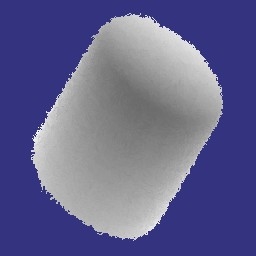
The detail shadow map copy utility is started similar to image copy:
dsm_copy [options] detailshadowmap outfile [outformat[outtype]]It reads a detail shadow map file detailshadowmap created with mental ray and writes the converted image into outfile using the file format outformat and the data type outtype. If no output format is specified then the file name extension of outfile is used to determine the format. If no output type is given then the default data type of the file format will be taken. The default mode generates an image where depth is encoded as gray-scale color and infinity, area without occluders, is shown in dark blue. Although detail shadow maps may store multiple depth samples per pixel this utility only considers the lowest depth sample for conversion.
Note The detail shadow maps store additional color or alpha values with depth. If shadows are colored then this color will be stored in the final image when using the color or layeroption.
The following options are supported:
Convert a detail shadow map to a LDR 8-bit color image for display.
The depth is encoded as gray-scale color values, the color value of the shadow
map pixel is not transferred. The output format and type is determined from
the file extension .tif, resulting in a
TIFF image with default data type 8-bit RGBA:
dsm_copy shadows.dsm shadows.tif
The will result in an image looking similar to this:
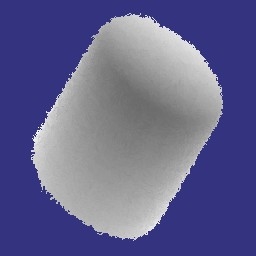
Generate a LDR 8-bit color image in color mode that stores the color value of the shadow pixel together with the depth which is encoded as transparency.
dsm_copy -c shadows.dsm shadows.tifThe will result in an image looking similar to this. The left screenshot shows color display when blended onto a checkerboard background, the right shows the alpha channel.

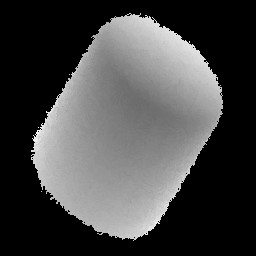
Convert a detail shadow map to a HDR 32-bit color image file that keeps the shadow color and depth values intact, storing depth directly into the alpha channel for inspection. Enforce floating-point output data type.
dsm_copy -l shadows.dsm shadows.tif tif rgba_fp
Copyright © 1986, 2015 NVIDIA ARC GmbH. All rights reserved.