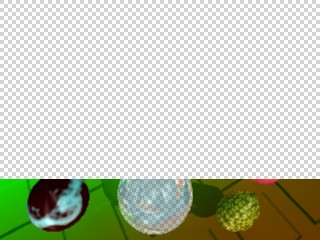



Note If global illumination caches are used, like finalgather maps, then those should be pre-computed at full resolution to capture the full scene, and used later in read-only mode for the rendering of the individual tiles. See the example for details.
The image compositing utility is started as
imf_comp [options] file1 [file2 ... fileN]It reads color image files with an alpha channel, filen, and merges them seamlessly into a final image if the resolution matches. By default, the first input file file1 will be overwritten with the final image.
The following options are supported:
irrad.fgm.
> set FG_OPT=-finalgather_rebuild on -finalgather_file irrad.fgm -- > ray $FG_OPT -finalgather only scene.mi
The 4 image strips are now rendered, selected with the window command line option so that no pixels overlap. To ensure a consistent final gathering result, the precomputed map file is used in read-only freeze mode. mental ray will take care of correctly computing overlapping pixels if image filtering demands it.
> set FG_OPT=-finalgather_rebuild f -finalgather_file irrad.fgm -- > ray $FG_OPT -window 0 0 320 60 -o tile1.tif scene.mi > ray $FG_OPT -window 0 61 320 120 -o tile2.tif scene.mi > ray $FG_OPT -window 0 121 320 180 -o tile3.tif scene.mi > ray $FG_OPT -window 0 181 320 240 -o tile4.tif scene.mi
This resulting images may look like the following, displayed with a checkerboard background to show transparent areas:
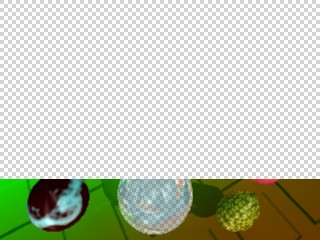



Now, the tool imf_comp can be used to composite the images together to form the final full resolution image, like this:
> imf_comp -o image.tif tile1.tif tile2.tif tile3.tif tile4.tif
This is the created image:
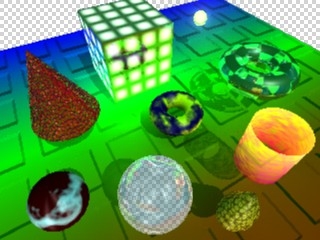
If the whole process was successful then the original tiles should not be visible. Note, that transparency information is also preserved.
Copyright © 1986, 2015 NVIDIA ARC GmbH. All rights reserved.