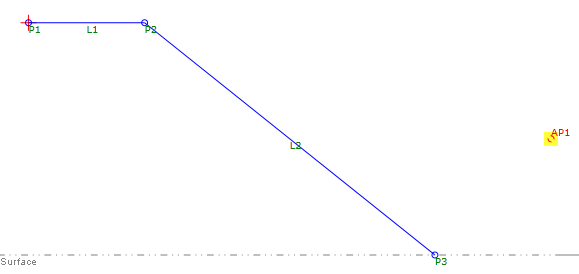Auxiliary Mark Point
Auxiliary Mark Point
Add an auxiliary marker point on or near a subassembly.
Note: An Auxiliary Mark Point does not appear in the final subassembly geometry. To add a mark point to the final subassembly geometry, use the Get Mark Point element.
Properties
Specify the following parameters in the Properties panel.
| General | |
| Mark Name | Specifies the name of the mark point. |
| Point | |
| Point Number | Specifies the point number. You can change the automatically generated value. |
| Preview | |
| From Point | Specifies the point to which the mark point position is relative. |
| Delta X | Specifies the horizontal offset relative to the From Point. Click [...] to open the Expression Editor, where you can enter or calculate a value. |
| Delta Y | Specifies the vertical offset relative to the From Point. Click [...] to open the Expression Editor, where you can enter or calculate a value. |
| Miscellaneous | |
| Comment | Indicates notes about the point. Comments can be displayed in the Preview panel. |
Example
To see an example of how this geometry element is used, open the following Sample PKT file:
Auxiliary Mark Point Example.pkt
In the example,  AP1 is the auxiliary mark point. The Delta X and Delta Y values are both 0.5 from P3, which slopes from P2 to the target surface. As the surface elevation changes, P4 maintains its position relative to P3.
AP1 is the auxiliary mark point. The Delta X and Delta Y values are both 0.5 from P3, which slopes from P2 to the target surface. As the surface elevation changes, P4 maintains its position relative to P3.