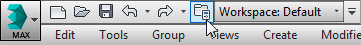Normal Bump Mapping using cage projection also involves a source and target object.
In this tutorial, you will create a cage object and form it to fit the contours of the target, a low-resolution model of a human head. You will then use the cage to receive the diffuse and normal bump map information from the source, a high-resolution version of the model.

Model of a warrior with diffuse map only (left) and with normal map applied (right)
In this tutorial, you will learn how to:
- Use Render To Texture to create a normal bump map.
- Use the Projection modifier to “steal” detail from a high-resolution mesh.
- Use the Normal Bump map type to render the effects of a normal bump map.
Skill level: Intermediate/Advanced
Time to complete: 1 hour
Preparation for This Tutorial
- If you have not already downloaded the tutorial files (MAX scenes and other assets), download them now and unzip them into a project folder called \Autodesk 3ds Max 2016 tutorials. See Where to Find Tutorial Files.
- On the Quick Access toolbar, click
 (Project Folder) and set your current project to Autodesk 3ds Max 2016 Tutorials.
(Project Folder) and set your current project to Autodesk 3ds Max 2016 Tutorials.