Sets the file State Sets uses to transfer data between 3ds Max and Adobe After Effects.
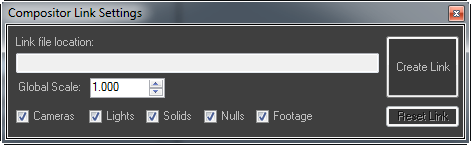
The Compositor Link panel opens docked at the bottom of the State Sets dialog. At the right end of its title bar are two icon buttons: a vertical pushpin and an X. The pushpin button toggles between maximized the default) and minimized states. When minimized, the panel appears as a Compositor Link tab at the bottom of the State Sets dialog. In this state you can open the panel by moving your mouse over the tab; it minimizes again when you move the mouse away from the panel.
To close the panel, click the X button.
The Compositor Link panel contains several controls:
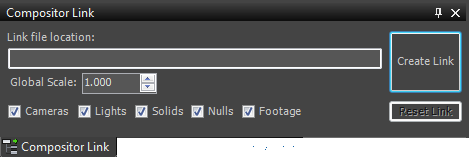
- Link file location
- This read-only field displays the path and name of the link file, which you set with Create Link.
- Create Link / Update to Link
- When the button is Create Link, click to specify the path and file name for the link file, which uses the SOF format. If you choose an existing link file, State Sets uses the existing data rather than overwriting the file.
After setting the link file, the button label changes to Update To Link. After changing the State Sets setup, click this to resend the data to the compositing application.
Note: After you use Update To Link in 3ds Max, the corresponding button in After Effects changes to Update From Link. - Global Scale
- Lets you change the scale of geometry in the Objects state. This can make objects easier to manipulate in After Effects. Default=1.000.
Typically, you will leave Global Scale set to 1.000 in 3ds Max, then in After Effects, increase the Global Scale value on the Compositor Link Settings dialog before you create or update the link.
- Cameras / Light / Solids / Nulls / Footage
- Use these checkboxes to set the types of data to transfer to the compositing application via the Objects state). Note: When exporting 3D data to After Effects, State Sets sends Plane primitives as solids and all other geometry as nulls.
- Reset Link
- Clears the Link File Location field and restores the accompanying button text to Create Link, so you can then click it to set a new compositor link file.