Using materials simplifies defining the display of objects. You define the display of a material, such as brick or glass, only once in the drawing or the drawing template, and then assign it to any object component or object style. For example, you can define a material “Glass” and assign it to any number of windows, glass door insets, or cubicle walls.
Using a common set of materials provides centralized control across the display of objects in a drawing or throughout the whole project. When the particulars of a material change, you change them just once in the material definition, and all objects are updated.
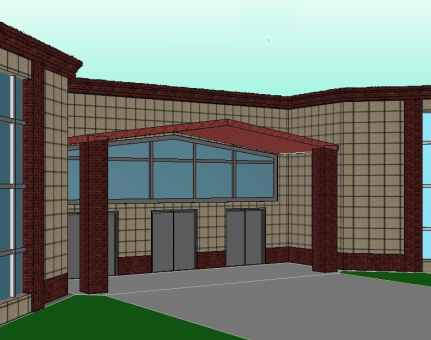
Rendered building with different materials
Predefined Materials
AutoCAD Architecture provides predefined materials for common design purposes. You can use these predefined materials, or modify them to your special designs. You can also create your own materials.
Surface Hatching
Surface hatches can display in both model views and section/elevation views. Placement and orientation of the hatch can be precisely controlled and specified for each object face individually.