AutoCAD Architecture makes it possible for you to globally update all sections and elevations within a project or a specified folder.
Updating Sections and Elevations in a Project
AutoCAD Architecture includes the Drawing Management feature that allows users to combine their floor plans, section and elevation views, construction sheets, and reusable components in one building project. A project consists of a number of drawings linked together with a powerful external referencing mechanism. You can open a project and update all 2D sections and elevations included in that project in one comfortable workflow.
Updating Sections and Elevations in a Specific Folder
When you are working without a project, you can also globally update sections and elevations by specifying a folder and updating all sections and elevations in that folder. When you select a specific folder for updating, you can also include its subfolders in the update.
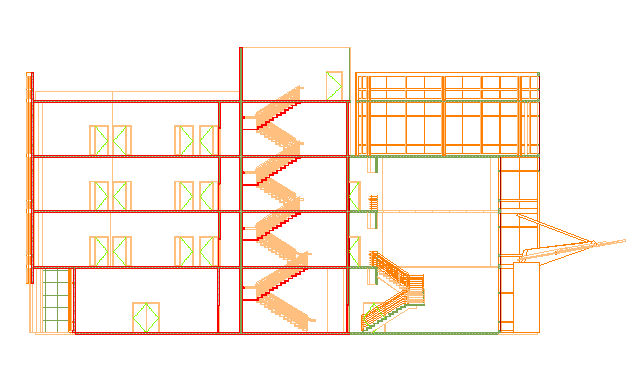
Section of a building project