- Click

 . Find
. Find - In the Customize User Interface (CUI) Editor, Transfer tab, in the left pane, click the Open Customization File button.
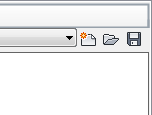
- In the Open dialog box, locate the customization file (MNU, MNS, CUI, or CUIx) from which you want to import customizations, and select it. Click Open.
- In the right pane, click the Open Customization File button.
- In the Open dialog box, locate the customization file (MNU, MNS, CUI, or CUIx) to which you want to export customizations, and select it. Click Open.
- In the left pane, click the plus sign (+) next to an interface element node to expand it. Expand the corresponding node in the right pane.
- Drag interface elements from the right pane to the appropriate location in the left pane.
 Note: Interface elements can be dragged in either direction, from left to right, or from right to left.
Note: Interface elements can be dragged in either direction, from left to right, or from right to left. - Click Apply.