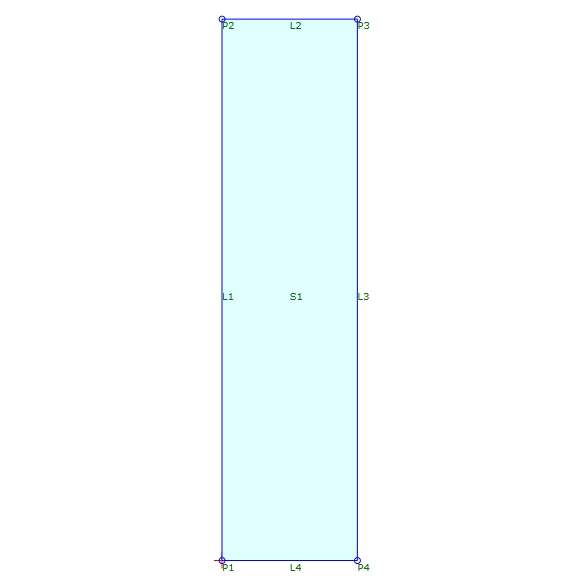Report Message
Report Message
Generate an error message in the AutoCAD Civil 3D Event Viewer in specified circumstances.
Properties
Specify the following parameters in the Properties panel.
| General | |
| Message | Specifies the error message that is displayed in the Description column of the AutoCAD Civil 3D Event Viewer. |
| Error Level | Specifies the type of error:
|
| Miscellaneous | |
| Comment | Indicates notes about the message. Comments can be displayed in the Preview panel. |
Example
To see an example of how this geometry element is used, open the following Sample PKT file:
Report Message Example.pkt
In this example, the shape can be drawn to a user-specified height.
- The user defines the height of the shape using the Height input parameter.
- The
 Decision checks the height to determine whether it is less than or equal to 10.
Decision checks the height to determine whether it is less than or equal to 10. - If the height is less than or equal to 10, the geometry is drawn to the
 User-Specified Height.
User-Specified Height. - If the height is greater than 10, the
 Report Message sends a message to the AutoCAD Civil 3D Event Viewer, and the shape is drawn to the
Report Message sends a message to the AutoCAD Civil 3D Event Viewer, and the shape is drawn to the  Default Height.
Default Height.