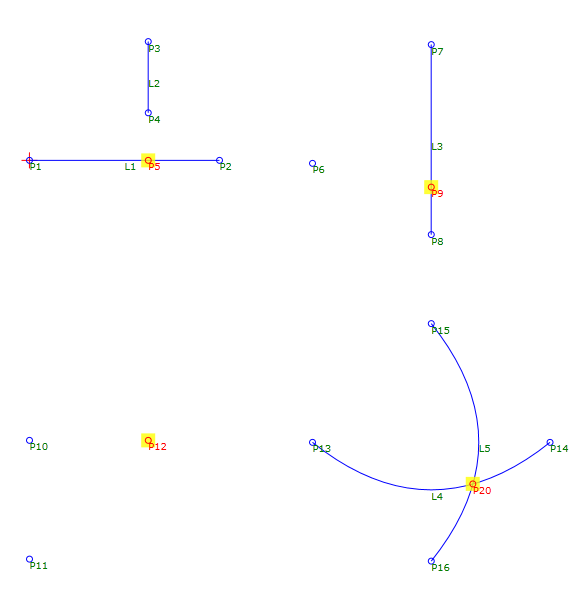Intersection Point
Intersection Point
Locate the explicit or implied intersection point of two geometry elements.
Properties
Specify the following parameters in the Properties panel.
| Point | |
| Point Number | Specifies the point number. You can change the automatically generated Point Number value. |
| Point Codes | Specifies the codes assigned to the point. |
| Point Geometry Type | |
| Type | Specifies the defining parameters for the intersection point:
|
| Geometry Properties (Two Links) | |
| Link 1 | Specifies the first link to intersect. |
| Link 2 | Specifies the second link to intersect. |
| Extend Link 1 | When there is not a direct intersection, extends Link 1 to locate the apparent intersection with Link 2. |
| Extend Link 2 | When there is not a direct intersection, extends Link 2 to locate the apparent intersection with Link 1. |
| Geometry Properties (Link and Point Slope) | |
| Link | Specifies the link to intersect. |
| Point | Specifies the point from which to intersect, based on the Slope value. |
| Extend Link | When there is not a direct intersection, extends the Link to locate the apparent intersection with the Slope from the Point. |
| Slope | Specifies the slope value (%), relative to the Point. Click [...] to open the Expression Editor, where you can enter or calculate a value. |
| Extend Slope | When there is not a direct intersection, extends the Slope to locate the apparent intersection with the Link. |
| Reverse Slope | Reverses the Slope value. |
| Geometry Properties (Two Point Slopes) | |
| Point 1 | Specifies the first point. |
| Slope 1 | Specifies the slope value (%), relative to Point 1. Click [...] to open the Expression Editor, where you can enter or calculate a value. |
| Point 2 | Specifies the second point. |
| Slope 2 | Specifies the slope value (%), relative to Point 2. Click [...] to open the Expression Editor, where you can enter or calculate a value. |
| Extend Link 1 | When there is not a direct intersection, extends Link 1 to locate the apparent intersection with Link 2. |
| Extend Link 2 | When there is not a direct intersection, extends Link 2 to locate the apparent intersection with Link 1. |
| Reverse Slope 1 | Reverses the Slope 1 value. |
| Reverse Slope 2 | Reverses the Slope 2 value. |
| Miscellaneous | |
| Comment | Indicates notes about the point. Comments can be displayed in the Preview panel. |
| Show Errors | Shows or hides intersection errors in the Event Viewer. |
Examples
To see examples of how this geometry element is used, open the following Sample PKT file:
Intersection Point Example.pkt
The example PKT contains four intersection point examples. Each Point Geometry Type is defined by parameters such as links and slopes. In the Flowchart, each example is constructed in a separate sequence. To review the parameters, select the  intersection point in the Flowchart, and then check the Geometry Properties section of the Properties panel.
intersection point in the Flowchart, and then check the Geometry Properties section of the Properties panel.
There are two examples of the Two Links Point Geometry Type.
- In the first example, two links do not intersect explicitly. The Extend Link 2 property is selected, which extends the vertical link to locate its apparent intersection with Link 1.
- The second example uses two curves that intersect at a point. Note: When a curve is used as an intersecting link, the intersection point is located where one of the curve's tessellated arc segments intersects with the other object. Changing the Arc Tessellation of the curve changes the location of the intersection point.