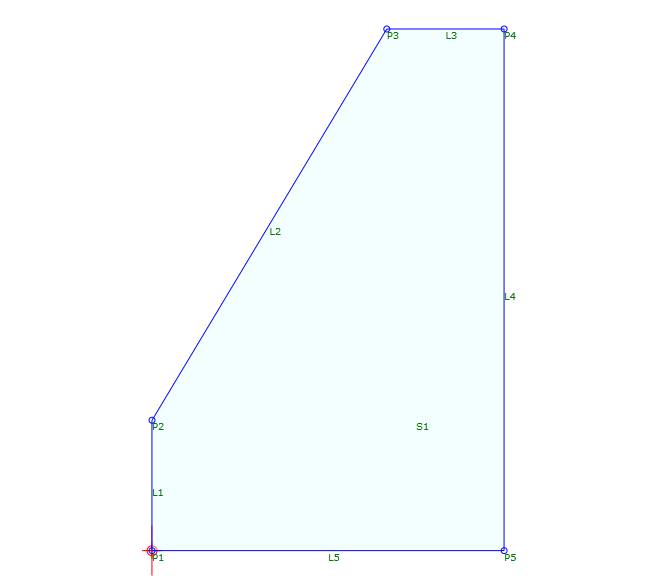Define Variable
Define Variable
Specify a value or a calculation for a parameter, and then reuse to the variable in subsequent calculations.
Properties
Specify the following parameters in the Properties panel.
| Variable | |
| Name | Specifies a name for the variable. |
| Variable Type | Specifies the type of variable:
|
| Default | Specifies the value that is applied when a geometry element refers to the variable. Click [...] to open the Expression Editor, where you can enter or calculate a value. |
| Miscellaneous | |
| Comment | Indicates notes about the variable. Comments can be displayed in the Preview panel. |
Example
To see an example of how this geometry element is used, open the following Sample PKT file:
Define Variable Example.pkt
This example shows a simple curb.
- The
 Height variable is set to 5.
Height variable is set to 5. - The
 Width variable is set to 3.
Width variable is set to 3. - P2 is drawn from P1 at a Delta Y value of Height divided by 3.
- P3 is drawn from P2 at a Delta X value of Width and a Delta Y value of Height.
- P4 is drawn from P3 at a Delta X value of Width divided by 2.
- P5 is drawn from P4 at a Delta Y value of negative Height, plus the negative Y value of P2.
- The shape is closed with L5, and a shape is added.
Note: To test the condition, in the example, change the Preview Value of the target surface.