You can add an extra lane for right turning or left turning vehicles, as a bypass lane, to allow vehicles to avoid traveling through the central area of the roundabout.
A slip lane is constructed with two alignments - one each for the left and right side boundary of that lane. Road markings constructed as polylines are placed on top of the alignments. If you grip edit and move the polyline road markings, as shown in the following illustration, you expose the slip lane alignments.
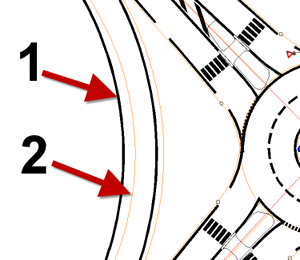
The first arrow (1) identifies the road marking solid line (polyline). The second arrow (2) identifies the slip lane alignment for the left edge of the slip lane.
The following table lists the default naming convention that is used to name the slip lane alignments. You can change the prefix “SlipLane_” to something that better suits your project’s needs. However, you cannot edit the “_EDGE_LEFT” or “_EDGE_RIGHT” suffix.
| Slip Lane Alignment | Alignment Name |
|---|---|
| alignment that defines the left edge of the slip lane | SlipLane_EDGE_LEFT |
| alignment that defines the right edge of the slip lane | SlipLane_EDGE_RIGHT |