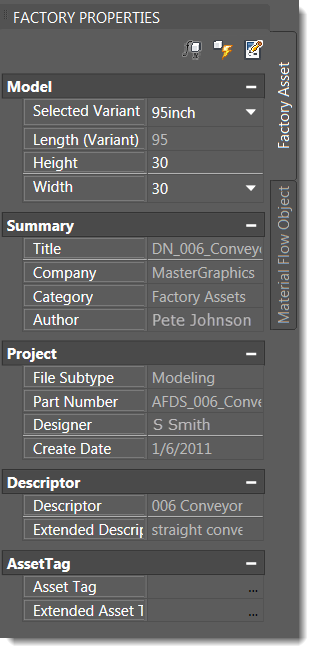Values for many of the parameters listed in the Factory Properties browser can be selected and edited to change the properties of an asset. Assets can also be moved from one layer to another. Any changes made to a selected asset only reflect in that specific instance. Changes do not affect the Factory Assets library.
To access the browser, click Factory tab > Tools Panel > Palettes > Factory Properties  > Factory Asset tab. You can also access the browser by right-clicking on the asset and selecting Factory > Factory Properties from the context menu.
> Factory Asset tab. You can also access the browser by right-clicking on the asset and selecting Factory > Factory Properties from the context menu.
The Factory Properties browser becomes populated with asset data when a parameterized asset is selected in a factory layout assembly. Information is organized in the following categories. If a field is grayed-out, the value cannot change. If an asset is not defined for a category, the category does not display.
- Model: adjustable model parameters including defined variants. To update a parameter, type the new value and click
 Update. To override defined variants with a new value, click
Update. To override defined variants with a new value, click  Enable Variant Controlled Parameters to activate the variant field for editing. You can update multiple assets at the same time by selecting them and then updating the measurements in the browser. If the selected assets have different values for a specific parameter at the time you select them, *VARIES* appears in the parameter field. To set the parameter to the same measurement for all the selected assets, replace the word VARIES with the new value and click Update.
Enable Variant Controlled Parameters to activate the variant field for editing. You can update multiple assets at the same time by selecting them and then updating the measurements in the browser. If the selected assets have different values for a specific parameter at the time you select them, *VARIES* appears in the parameter field. To set the parameter to the same measurement for all the selected assets, replace the word VARIES with the new value and click Update. - Summary: properties defined in the Asset Properties Summary tab when the asset was created
- Project: properties defined in the Asset Properties Project tab when the asset was created
- Customizable: additional properties defined by the author when creating the asset. To update a customizable property, click
 in the upper right corner of the browser.
in the upper right corner of the browser. - Descriptor: a description of the asset. Descriptors have general information about an asset such as the manufacturer, model name, and model number. Each copy of the asset has the same descriptor. An extended descriptor contains additional information about the asset; for example, "straight conveyor with variants" indicates that variations of this asset are available for selection when placing the asset.
- AssetTag: a tag associated with the asset. Asset Tags have specific information about a particular asset, such as the company inventory number, the asset serial number. Each copy of an asset can have its own asset tag.