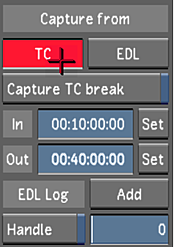You can capture live from any non-controlled source. A non-controlled source is any source with an SDI Out, such as another Lustre workstation, or a Smoke or Flame workstation. For example, you have footage residing on a Flame workstation that you need. You can connect to that workstation and input the footage directly, without going through tape output and input.
To perform a live capture from a non-controlled source:
- Connect the SDI Out of the non-controlled source to the SDI In on the video card of the Lustre workstation.
- Click Editing, and then click Capture.
- Select a raster for capture. See Selecting a Raster for Capture.
- In the Capture from group, enter in and out points in the In and Out fields.
This is done in order to set the duration of the capture. The values can be anything, as long as they reflect the desired duration.
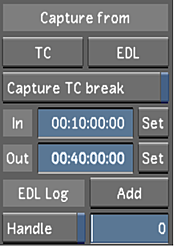
- To start the capture, Ctrl+double-click TC.