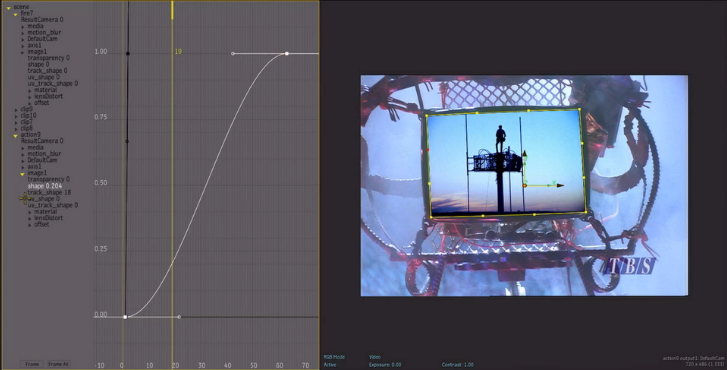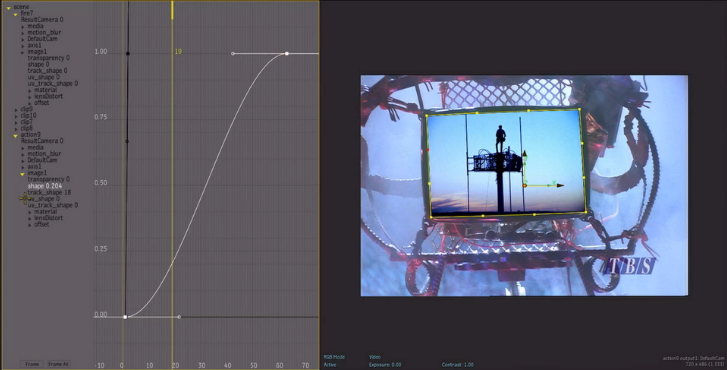When tracking surfaces in Action, you have access to a user shape channel, that you can use to fine tune or to add additional deformation to the existing tracking animation, without affecting the tracking animation.
Once the surface has been tracked, you can adjust the vertices, the UV points or the tangents of the surface, to add deformation or to adjust the position of the surface. This creates a keyframe at the timecode you specified, which is stored in the user shape channel and does not interfere with the tracking animation.
In this example, we adjust the tangents of the tracked extended bicubic surface, at frame 63, curving the surface for it to fill the TV screen.


Looking at the user shape channel, in the Animation Editor, we see that only one keyframe is added, at frame 63. The adjustment or deformation persists after the last keyframe of the user shape channel and does not interfere with the existing tracking animation.