The Proxy Regeneration tool is available from the Tools tab, under Clip.
Use the Proxy Regeneration tool to regenerate updated proxy media for a single or multiple clips in your project, overwriting the original proxies. This is useful when, for example, your proxies were generated from soft-imported media and that original media has changed (colour corrected, for example).
To regenerate proxies:
- Enable the Proxy Regeneration tool. You are prompted to pick a Front clip and the Proxy Regen Parameters menu appears.
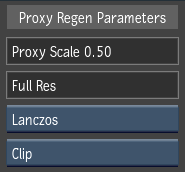
- Select the filter option, from the Proxy Quality box, to determine the quality of the proxy image.
- Do one of the following:
- To regenerate proxy media for a single clip, select Clip from the Proxy Regeneration Scope box.
- To regenerate proxy media for all clips in a folder or reel, select Folder from the Proxy Regeneration Scope box.
- Pick a Front clip from the Desktop or the Media panel.
The proxy media is regenerated and the original proxy media is overwritten.
Note: Proxies must be enabled in the project for the Proxy Regeneration tool to be available.