General Settings
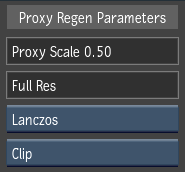
- Proxy Scale Field
- Displays the proxy scale ratio. For example, a value of 0.50 generates proxies that are 50% of the clip's resolution. This parameter is set in the Project and User Settings.
- Proxy Bit Depth field
- Displays the bit depth for generated proxies. This parameter is set in the Project and User Settings.
- Proxy Quality box
- Set the quality of the proxy image. Proxy quality affects rendering and proxy generation duration since lower qualities are faster to calculate. However, the quality does not affect the amount of storage space required.
- Proxy Regeneration Scope box
- Set the proxy regeneration scope. Options are:
- Clip: Regenerates proxy media for the selected clip.
- Folder: Regenerates proxy media for all clips in the same folder or reel as the selected clip.