Select objects in the Priority Editor and group them to edit or affect several media at once. You can analyse or Z-Sort groups as you would single media.
Groups are named according to their contents. For example, if a group is created from Image 3 and Image 32, the Group's label will be “Image 2 Image 32”.
It is not possible to add a scene object to an existing group. To do this, you must ungroup the objects, reselect those you want to include in the group, and click Group.
Note: Single element groups cannot be created.
To create groups in the Priority Editor:
- Select multiple scene objects in the Priority Editor using either Alt-click for individual objects or Shift-click to select a range.
- Click Group in the Priority Editor menu.
Media is minimized to a single line in the Priority Editor. To expand the group and view its contents, click the arrow to the left of the group. Group contents can be reordered within the group.
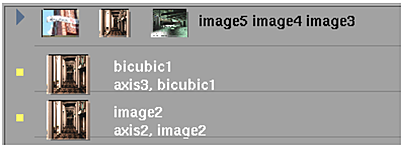
- Scene objects can be ungrouped by clicking Group once again.