Scrubbing a Clip or Sequence
You can scrub a clip or sequence by using the transport section under the reel or by dragging left or right on the lower third of a frame.
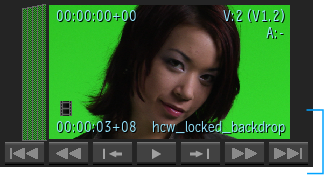
Scrubbing a Reel
| Click: | To: |
|---|---|
 |
Go to the previous clip or sequence on the reel. |
|
|
Go to the first frame of the clip or sequence currently over the reel's playback controls. |
|
|
Scrub the reel backward. |
|
|
Load the clip currently above the playback controls into the Player for full-resolution playback. |
|
|
Scrub the reel forward. |
|
|
Go to the last frame of the clip or sequence currently over the reel's playback controls. |
 |
Go to the next clip or sequence on the reel. |
To scrub a reel using the cursor:
- Click the grey area on top of the reel to be scrubbed.
- Place the cursor in the top third of the reel.
The cursor displays two white arrows on each side.
- While holding the left mouse button, drag the cursor left or right.
Note: The closer you are to the edges of the screen, the faster the scrubbing speed. The closer you are to the centre of the screen, the slower the scrubbing speed.