A group node is a selection of nodes and clips that are collapsed into one node icon. Each node icon displays the group’s contents, inputs, and outputs. You can create groups for different branches of your process tree and work on each separately. Groups are useful for simplifying cluttered schematics.
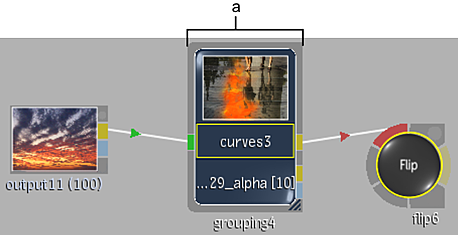
(a) Group node
You can create several groups and work on each group separately. For example, group a Keying and Colour Correction branch separately from an Action and a filtering branch, and then work on each branch independently. If you need to edit the nodes in a group, you can expand the group and make the necessary modifications.
A clip with multiple outputs, (a stereo clip with left and right matte outputs, for example) can be displayed as a group node, allowing all output tabs to be displayed for connection.
Stereo nodes are displayed as group nodes, with inputs and outputs for the left eye and right eye.