You can fill a region of an image with a reference image instead of a colour. The front, back, or result image can be used as the reference image. The Wash, Shade, Clone, or Reveal media can also be used to perform the fill.
To fill a region with a reference image:
- Click Fill.
The Fill controls appear.
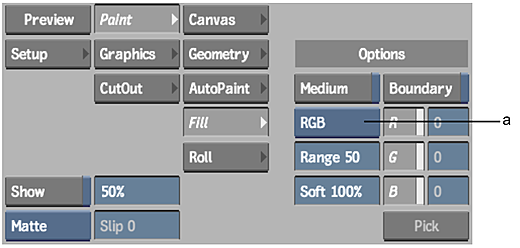
(a) Colour Model box
- Select the colour model and channels you want to work with.
- Set the range and softness in the Range and Softness fields.
- Select the Special Effects medium you want to use (Clone, Reveal, Wash, or Shade). See Using Special Effects Media.
- Set the Reference box to Front, Back, Result, or Saved, and set the brush opacity.
A value of 100% fills the area completely with the reference image.
- Enable Medium.
- Select a point in the area you want to fill.