Use the tools in the Browse menu to manage your cuts. You can load, save, change, and delete cuts from this menu.
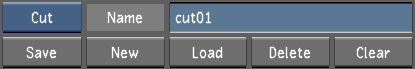
The New button is used for creating new cuts from scratch, or creating a new timeline based from an existing cut. When you create a new cut or cut version, you always need to provide a new name for the cut in the Cut name field.
The Save button is used to overwrite an existing cut.