Depending on the type of source material you are working from, you may need to remove 3:2 pulldown frames at capture time. For more information about 3:2 pulldown, see About 3:2 Pulldown.
Note: Inconstant cadence material (i.e., re-edited material) may produce jittery results.
To remove 3:2 pulldown during capture:
- Click Pulldown.
- Use the VTR to shuttle to the first frame you want to capture.
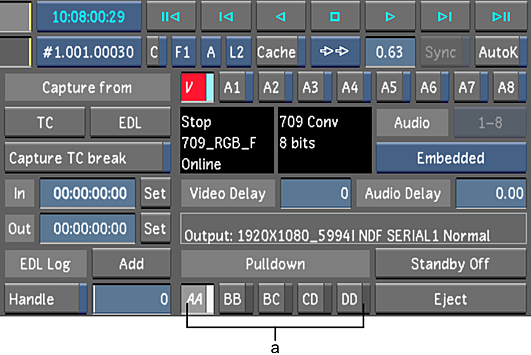
(a) Pulldown Field buttons
- Enable the Pulldown Field button that matches the field composition of that frame.