You can rejoin a shot that is cut. The shots have to come from the same original source, must be adjacent in the Storyboard, and must be incrementing timecode. Join recreates the original sequence, even if there is material missing from the current Storyboard. For example, if you create a cut and trim out something in the middle of the original shot, you can join the shots back together and the missing frames are put back.
To join shots together:
- In the Storyboard, select the right-most (also known as the B-side) of the previously cut shots.
- Click Editing, and then click Edit to display the Edit menu.
- Click Join.
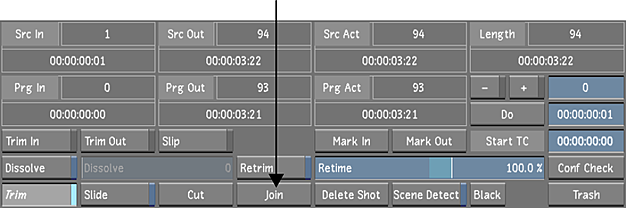
The shots are joined together.
Tip: If the Editing While Grading button is enabled in the User settings, you can join shots from any menu (except the colourist multi-layer timeline) by pressing Shift+J. For more information about the Editing While Grading button, see System & Menu Settings.