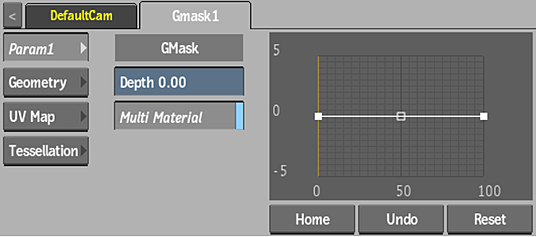Garbage mask files are created through the Keyer or by the GMask node in Batch. You can import a saved garbage mask setup into Action, and specify 3D properties, such as depth and geometry settings. If your garbage mask is animated, all shapes are imported into Action. Softness and offset settings in the imported garbage mask are not brought into Action. Any holes in the imported garbage mask are also holes in the 3D geometry. For help creating garbage masks, see Drawing a Mask.
Tip: A library of preset garbage mask setups is available. To load a preset garbage mask, navigate to the /usr/discreet/project/<project_name>/gmask directory when importing your 3D model.
Once you import a garbage mask as a 3D geometry into Action, use the GMask menu to extrude the garbage mask.