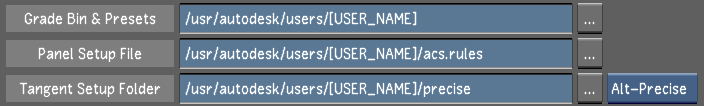The first time you connect the Tangent Element Control Surface to your Lustre station, it automatically connects to your software and populates all the menus.
If the Control Surface does not automatically connect, see the Troubleshooting section.
Once it is connected, you must access the User Preferences and select whether you want the behavior of the B button on the KB and TK panels to be Precise Mode, which increases and decreases the parameter values in smaller increments, giving you more precision. Or Turbo Mode, which increases and decreases the parameter values in larger increments, enabling you to set your values quickly.
Tip: You can create a user for each mode and select one or the other based on whether you want to work with Precise Mode or Turbo Mode.
To set the behavior of the B button
- Access the Setup/Settings menu.
- Press Edit, next to the User Settings.
- Select the System & Menu tab.
- Press the Alt-Precise/Alt-Turbo button to the right of the Tangent Setup Folder field to select either Precise or Turbo Mode.