You can lock the colour grading on the current shot so that no colour changes can be made to the shot. This is useful to avoid accidental modification once the grading is complete. For example, you might want to lock the colour grading after it has received final client approval.
Note: Sparks plugin effects are also locked, but dust removal is not.
To lock colour grading:
- Navigate to the shot for which you want to lock the colour grading.
- Do one of the following:
- In the Render Local menu, enable the Colour Correction Lock button.
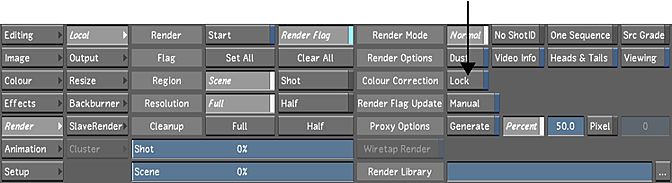
- Enable the Locked flag in the Flags section by right-clicking on the Locked flag. A filled green circle indicates that the flag is enabled. See Flagging Shots.
The word “Locked” appears in the Printer Light fields and the shot can no longer be modified in any of the Colour menus until either the Lock button or Lock flag has been disabled.