Setting the Magnet Polarity
Use the Magnet Curve Editor to define the weighted polarity from the centre to the edge of the magnet. Points are either attracted or repelled depending on their location in the magnet and the shape of the magnet curve.
The area of the magnet is plotted on the X-axis where 0 is the centre of the magnet and 100 is the edge of the magnet. The polarity is plotted on the Y-axis where 1 is maximum positive strength and -1 is maximum negative strength.
A positive polarity value attracts nearby points. A negative polarity value repels nearby points. The following example illustrates a magnet that has a strong positive polarity near the centre and strong negative polarity near the edges.
 Magnetic Curve Editor |
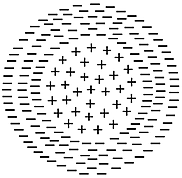 |
The following example illustrates a magnet that has a strong negative polarity near the centre and a strong positive polarity near the edges.
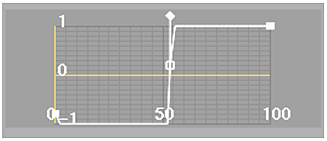 Magnetic Curve Editor |
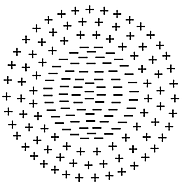 |
The following example illustrates a magnet whose positive polarity decreases from the centre and whose negative polarity increases toward the edges.
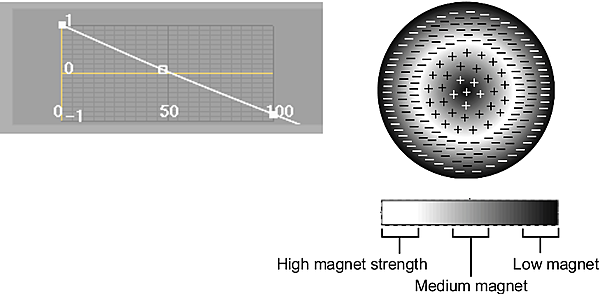
When you transform points, the direction and size of the transformation is determined by the weighted polarity of the magnet at the location of the points.
Using the first example, if you use the magnet to translate the points on the X-axis by +200, the points in the centre of the magnet move in the positive direction on the X-axis—they are attracted to the magnet—while the points near the edge of the magnet move in the negative direction on the X axis—they are repelled by the magnet.
To change the polarity of the magnet:
- In the Vertices or UV Points menu, click Reset to return the magnet curve to its default.
- Click the left-most handle on the curve and drag to define the polarity for the centre of the magnet.
Drag the point: To: Up Increase the positive polarity. Down Increase the negative polarity. To the middle Assign no polarity. - Click the right-most handle on the curve and drag to define the polarity for the edge of the magnet.
Drag the point: To: Up Increase the positive polarity. Down Increase the negative polarity. To the middle Assign no polarity. - Click the middle handle on the curve and drag to define the transition of polarity from the centre to the edge of the magnet.
Transforming Points
Use Magnet mode to transform points gesturally. The magnet’s area of focus is determined by where you click the surface and the radius of the magnet is set by the Magnet Curve Editor. The radius is determined by the distance from the centre to the farthest selected point.
To transform points:
- Use the Magnet Curve Editor to determine the polarity for the magnet.
- From the Tools box, select Magnet.

The magnet appears as a red circular outline.
- To resize the magnet, press Alt+M and drag left or right.
- From the Magnet Transformation box, select the type of transformation.
Select: To: Translate Translate the selected points along the X-, Y-, or Z-axis. Rotate Rotate the selected points about the centre of the magnet. Scale Scale the selected points about the centre of the magnet. - Click the points you want to transform in the image window.
- Drag in the image window to apply the transformation to the selected points.
Transforming Unselectable Points
Use the invisible magnet to transform points you cannot select with the magnet. The centre of the magnet is determined by the centre of the selection and the radius is determined by the distance from the centre to the farthest selected point. Any transformations to the selected points are affected by the magnet.
To transform unselectable points:
- Use the Magnet Curve Editor to determine the polarity for the magnet.
- From the Tools box, choose Select.
- Hold Ctrl and drag to select a range of points.
- In the Vertices or UV Points menu, enable Magnet.
The magnet is not visible, but is illustrated here to show how the points will be affected when you transform them.
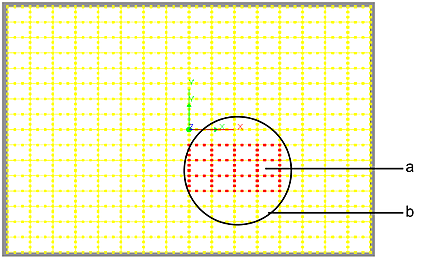
(a) Selected Points (b) Magnet (not visible)
- From the Magnet Transformation box, select the transformation type.
Select: To: Translate Translate the selected points along the X-, Y-, or Z- axis. Rotate Rotate the selected points about the centre of the magnet. Scale Scale the selected points about the centre of the magnet. - Change the values in the Translation, Rotation, or Scale fields.