Use the magnet to transform a range of extended bicubic points. Use the magnet when there are many surface points as a result of more than one subdivision. In the Vertices or UV Points menu, the magnet controls include the Magnet button, the Magnet Transformation box, and the Magnet Curve Editor.
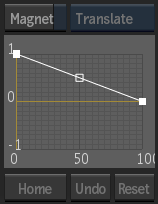
There are two ways to transform points with the magnet. You can use the magnet to select a range of points and transform them gesturally. Or, you can use the invisible magnet in conjunction with the Translation, Rotation, and Scale fields to transform selected points numerically.
Before you can use the magnet, you must set the polarity of the magnet and the magnet area of focus. The magnet's area of focus is determined by where you click the surface and the polarity of the magnet is set by the Magnet Curve Editor. The radius is determined by the distance from the centre to the farthest selected point.