You can view the scene from various angles and display multiple views of these angles simultaneously. This is helpful in setting light sources, camera angles, stereo parameters, and animation keyframes more accurately.
You can view the scene from Camera view, the Working view, and three orthographic views. In Camera view, an object becomes smaller as it moves farther away from the camera. Working view is very similar to Camera view, except that no camera settings are affected. Working view is useful for trying out different settings and positions without actually making changes that can affect your cameras. In Orthographic view, an object remains the same size, regardless of its distance from the camera. Orthographic views are more helpful for aligning objects.
The following figures illustrate the different angles by which the scene can be viewed. The scene in this example contains a grey back clip and the 3D model of an apple.
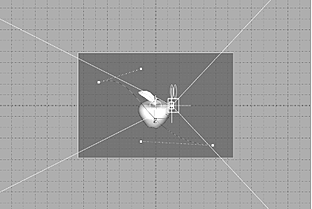 Front view |
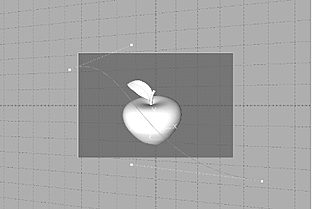 Camera view |
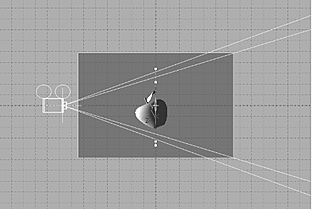 Side view |
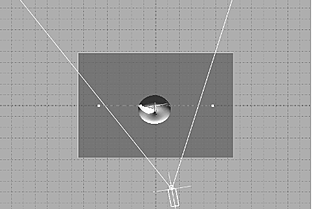 Top view |