You can set various brush attributes and attribute modes that determine how paint is applied to the image. Each brush attribute has a corresponding Attribute Mode control. You use the Preferences menu to affect the way paint is applied to the image.
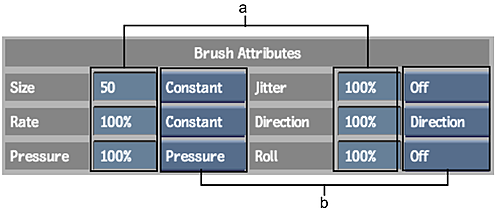
(a) Brush Attribute fields (b) Attribute Mode controls
In the Paint menu, the Brush Attributes and Attribute Mode controls share the same space as the colour palette. To display the brush attributes and modes in the Paint menu, swipe the cursor at the bottom of the screen.
In the Graphics Edit menu, the Brush Attributes and Mode controls appear only when the object attribute is set to Outline or Fuzzy. To display the brush attributes and modes in the Graphics menu, swipe the cursor twice at the bottom of the screen.