The Spacing setup preference affects how paint strokes are applied to the canvas.
To enable Brush Spacing:
- Click Setup in the Paint menu.
- Enable Spacing.
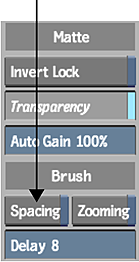
This option sets a uniform distance between paint strokes. No matter how fast you move the brush, the brush spreads the paint evenly.
Tip: Use a high brush rate when using stamps with the Spacing option enabled. See Using the Stamp Medium.