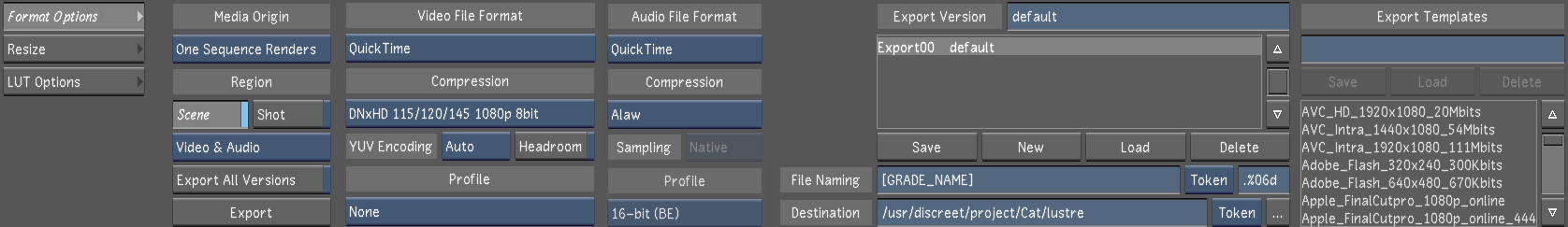
Audio File Type: For streaming formats, like QuickTime and MXF, the Audio File Type menu is automatically set to the Video File Type. There may be situations in which you require a separate audio stream. For example, if you export the video stream as a DPX file sequence, you can select a standalone audio file format (.aiff, .wav, .mp3, etc.). Wiretap Gateway Supported Media File Formats for a complete list of supported media file formats.
Compression:Use to select the audio compression settings. Options are:
Sampling: Use to define the sampling frequency of exported audio files. Options are:
- Native
- 11Khz
- 22Khz
- 44.1Khz
- 48Khz
Lustre's behavior when exporting audio depends on the type of render mode selected. To export media files with audio, Lustre uses the grade-based audio file when the Media Origin is set to OneSequence. If you select Source Grade or Original Media and you are working with media files that contain audio media, such as Quicktime, MXF, R3D, the exported audio will come from the source media files.
- 16-bit (LE)
- 16-bit (BE)
- 24-bit (LE)
- 24-bit (BE)
- 32-bit fp (LE)
- 32-bit fp (BE)
Summary:
- Source Grade Renders: Lustre uses the source audio of each clip for the render and re-encodes it to the selected format.
- One Sequence Renders: Lustre uses the timeline's audio and re-encodes it as one multi-channel audio track (the number of channels depends on the selected output format).
- Original Media: Lustre uses the source audio of each clip for the render and re-encodes it to the selected format.
- You must select an audio output format that supports the number of audio channels you are exporting. For example, if you are exporting a four channel audio file to mp3, channels 3 and 4 will be discarded during the encoding as the mp3 format only supports up to two channels.
- When exporting audio, Lustre will re-encode to the bit depth of either your source audio or your timeline audio, based on your export mode, as long as the selected output format supports that bit depth. If it does not support the bit depth, the export defaults to a lower bit depth, supported by the selected output format.