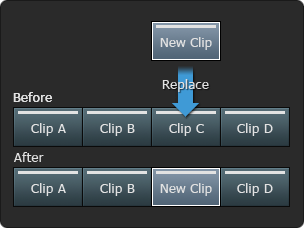To replace a clip on the timeline using the Replace button:
- Do one of the following:
- Move the timeline positioner over the clip that you want to replace.
- Select a clip or multiple clips on the timeline that you want to replace.
- From the workspace, select the clip that you want to use as the replacement clip.
- Click the Replace button.
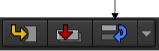 The overall length of the sequence does not change. The replace clip must be of equal length or longer than each clip it is replacing. If longer, extra frames are loaded as tail frames.
The overall length of the sequence does not change. The replace clip must be of equal length or longer than each clip it is replacing. If longer, extra frames are loaded as tail frames.