Use the Motif node to create a tiled symmetrical texture.
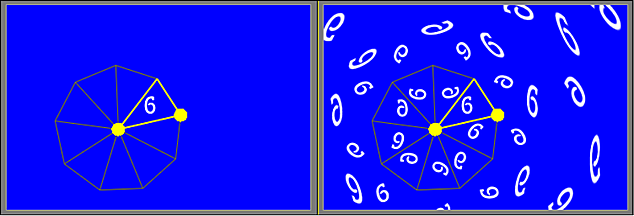 |
To access the Motif menu, use:
-
Batch, then select a node from the Node bin.
-
Timeline, then use Batch FX (see Creating Batch FX).
-
Tools, then select from the menu (See Accessing Tools).
This node accepts a front and a matte input, and outputs a result clip and a matte output.
Source clips can be transformed before symmetrical effects are applied. Transformations are applied to both the front and matte clips simultaneously. You can select the type of symmetry mode to use on the transformation, and define its parameters.
The radial symmetry mode displays a user-defined widget, which is a polygon with an equal number of sectors to the order of symmetry. You select the sector to use as the originating tile, the basis for a kaleidoscopic texture. Additional parameters allow you to define the center of symmetry of the image, and the angle and radius of the originating tile.

Front and Result views in radial symmetry mode
In Radial mode, you can also reuse the pixel on the edge of a sector to pad the space between outer tiles.
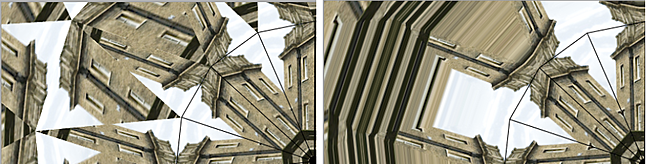
Result views with the repeating disabled and enabled
The region of interest (ROI) effect uses a user-defined rectangular or triangular selection as the originating tile to create a basic mirrored texture.
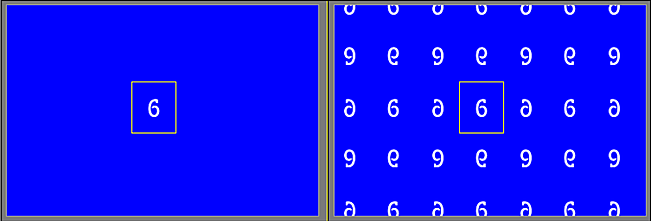 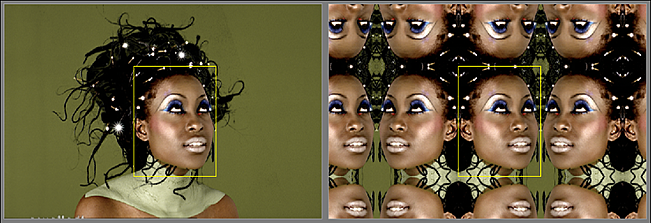 Front and Result views in region of interest symmetry mode .Image courtesy of The House |