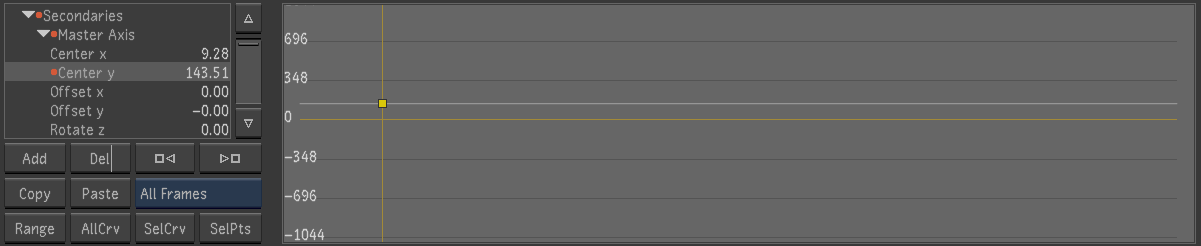You can transform all geometries simultaneously in the Animation Editor, using the Master Axis. The Master axis affects all geometries on all secondaries for the current shot. You can:
- Move all geometries.
- Rotate all geometries.
- Scale all geometries.
To use the Master Axis:
- Access the Animation menu.
- Expand the Secondaries folder.
The first entry in the Secondaries folder is the Master Axis.
- Expand the Master Axis folder.
- Select the parameter you want to modify.
- Add a keyframe at the desired frame, by clicking Add.
- Select the keyframe and set the its value in the Curve Editor.