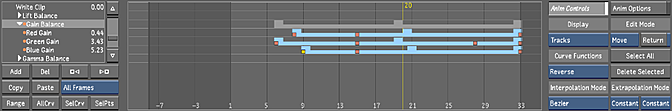Use the Track Editor to adjust animation timing for an existing animation.
To access the Track Editor:
- Click Animation.
- Enable the Animation Controls.
- In the Display option box, select Tracks.
The Track Editor appears.
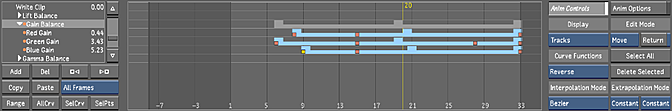
Use the Track Editor to adjust animation timing for an existing animation.
To access the Track Editor:
The Track Editor appears.