Use the Attributes controls to change the appearance of individual characters, paragraphs, and layers. You set similar properties for both layers and characters. You can also load a logo in a paragraph and then format it using the Attributes menu (see Loading Logos). If you create text formats that you plan to reuse, save them using the Styles menu (see Defining Styles).
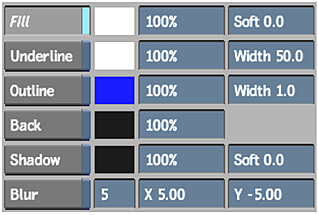
These text attributes have a cumulative effect on the selected characters. For example, if you enable the Fill and Outline buttons, the text appears as solid characters with a coloured outline.
Note: For a reference of the complete Text menu, see Text Menu Settings