You can apply curve functions to keyframes, in the Animation Editor.
To apply curve functions to keyframes:
- Click Animation.
- In the Channel hierarchy, select the channel to which you want to apply a curve function.
- Enable the Animation Controls panel.
- In the Curve Functions option box, select the curve function you want to apply. Options are:
- Tangent R/L
- Tangent L
- Translate X
- Translate Y
- FrameSnap
- Simplify
- Jitter
- Average
- Reverse
- Invert
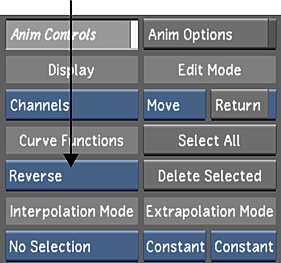
The curve function is applied to the selected channel's keyframes.