As you create animations, you may need to edit keyframe values, modify animation curves, and manipulate keyframes. Make sure that you are in the appropriate Edit mode when selecting and editing keyframes.
Note: You cannot edit keyframes in Add mode or Delete mode.
To enable Edit mode:
- Click Animation.
- In the Animation controls, select Add, Move, Break or Repair from the Edit Mode option box.
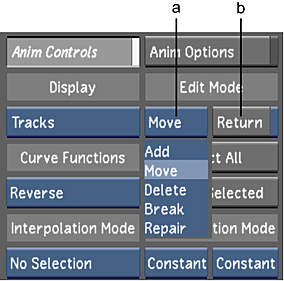
(a) Edit Mode option box (b) Return toggle button
Note: To return to Move mode after editing a keyframe, enable the Return toggle button.