Use the Blur medium to blur portions of the image.
To blur the image:
- Click Custom and select Blur from the Custom Media box.
The Blur option boxes appear.
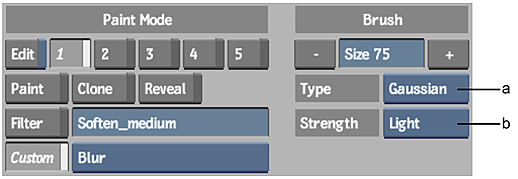
(a) Filter Type box (b) Blur Strength box
- Click Canvas.
- Set the brush size according to the size of the area you want to blur.
- Select either a Box or Gaussian filter from the Filter Type box.
- Set the density of the Blur brush from the Blur Strength box.
You can choose Light, Medium, or Heavy.
- Drag the brush on the image.


Original image After using the Blur medium