You can add a dissolve between two shots provided that there are a sufficient number of underlying handles.
Note: You must have sufficient handles to add a dissolve. If you do not, use the Retrim tool. For more information, see Creating Additional Handles for Dissolves.
To add a dissolve between two shots:
- Click Editing, and then click Edit.
The Edit menu appears.
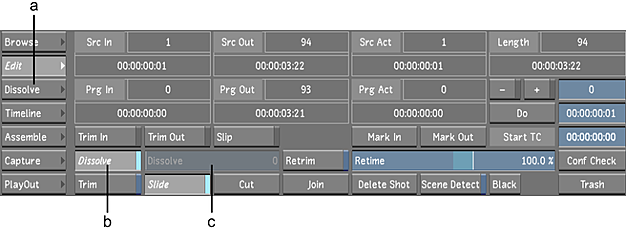
(a) Dissolve menu button (b) Dissolve button (c) Duration slider
- Place the positioner on or near the transition to which you want to add a dissolve. Note: You can also add a fade-in at the beginning of the timeline and a fade-out at the end. Also, when adding a fade-in or fade-out to a gap on Layer 1, Lustre automatically fills the gap with a virtual colour source clip.
- Enable Dissolve, and then drag the Dissolve slider to set the dissolve duration.
- To edit the shape of the Dissolve curve, see Editing Dissolves.