Use the Output settings to set an output destination for your transcode job and to change how the timecode is used.
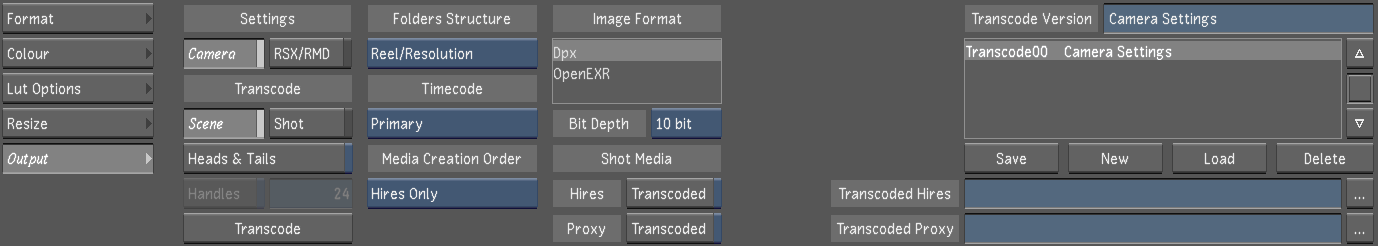
For information on the Settings and Transcode options, see Transcode Options.
- Folders Structure option box
- Defines how the transcoded media is organized on the storage.
| Select: | To: |
|---|---|
| Reel/Resolution | Establish a <reel name>/<resolution> folder structure. This is the default option. |
| Reel/Shot/Resolution | Establish a <reel name>/<file name>/<resolution> folder structure. |
- Timecode option box
- Select which RED media timecode to transcode. Note that when conforming an EDL, overiding the timecode data of the clips with a different timecode track will prevent relinking in the Autodesk Visual Effects and Finishing applications.
| Select: | To: |
|---|---|
| Primary | Select either the Time of Day or Edgecode timecode. Only select this option if you know which timecode has been set as the primary. |
| Time of Day | Establish a timecode field that is set by the internal clock from the RED camera. |
| Edgecode | Establish a timecode field that is set by the camera operator. |
- Media Creation Order option box
- Defines the high-resolution and proxy media transcoding order.
| Select: | To: |
|---|---|
| Proxy/Hires | Transcode the proxy media for all the shots first, and then the high-resolution media is transcoded. |
| Hires/Proxy | Transcode the high-resolution media for all the shots first, and then transcode the proxy media. |
| Hires only | Transcode only the high-resolution media. This is the default and recommended media creation option. This allows you to work on the native proxy as the high resolution is transcoded. |
| Proxy only | Transcode only the proxy media. |
- Image Format list
- Select the type of file you want the RED footage to be transcoded to.
- Dpx
- OpenEXR
- Bit Depth option box
- Select the bit depth to transcode your RED media to. The default is 10 bit.
- Shot Media Hires/Proxy Transcoded button
-
Enable to view the Hires/Proxy transcoded media and disable to view the original RED media.
- Transcoded Hires/Proxy fields
- Enter, or browse to, the location of the transcoded RED media directory. This directory must be an existing directory that is located on either a Wiretap server or a Wiretap Gateway. For Linux workstations, use the backward slash.
Note: The Folders Structure, Media Creation Order, and Image Format options are not applied if you are transcoding to the Wiretap server.
- Transcode Versioning box
-
Use to save, update, load and delete Transcode versions to apply to your media. See Transcoding Versions.
| Transcode to: | Type: |
|---|---|
| Wiretap Server | <server_name>@wt:/stonefs/Test_transcode/Transcode |
| Wiretap Gateway | <server_name>@wtg:/mnt/md0/transcode |