You can select a single shot or multiple shots in the Storyboard. Multi-select shots to copy parameters, delete multiple shots, and create groups.
When selecting Storyboard thumbnails, the multi-layer timeline shows the same selection. Likewise, when selecting multi-layer timeline segments, the Storyboard shows the same selection. It should be noted that:
- The Storyboard view shows segments as being selected provided these segments are the topmost shot or have shot priority.
- The Storyboard view shows all segments in the multi-layer timeline if Solo mode is enabled.
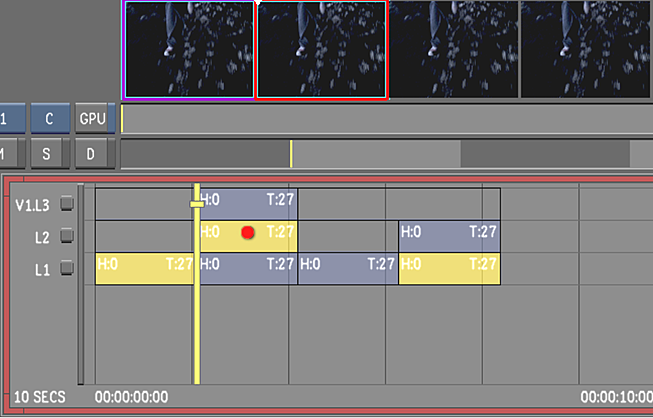
Image courtesy of Moviworld / UK File & TV Company / Videolab
In the above example, all the selected shots in the multi-layer timeline are displayed and selected in the Storyboard view except for the far-right Layer 1 shot. The Layer 1 shot on the far right is neither displayed nor selected in the Storyboard. For more information about top vertical priority and shot priority, see Top Vertical Priority.
To select a single shot:
- Click the thumbnail.
The border changes to red, indicating it is the current shot.
To select multiple shots:
- Click the first shot you want to select.
The border changes to red, indicating it is the current shot.
- Right-click the subsequent shots you want to select.
The border of each subsequent selected shot changes to aqua.
To select a range of shots:
- Right-click the first shot you want to select and drag across the range of shots while holding down the mouse button.
To deselect multiple selected shots:
- Right-click the selected shots.