General Settings
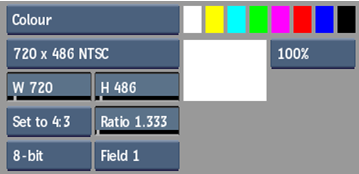
- Source Type box
- Select whether to generate frames of solid colour, noise, or colour bars.
- Resolution Presets box
- Select a resolution for the new clip. Select Custom to specify a non-standard resolution.
- Width field
- Displays the custom width resolution of the clip. Editable.
- Height field
- Displays the custom width resolution of the clip. Editable.
- Aspect Ratio Presets box
- Select a standard frame aspect ratio. Select the Set to w:h option to set the clip to use square pixels. Select Custom to define a custom frame aspect ratio in the Aspect Ratio field.
- Aspect Ratio field
- Displays the custom render/output aspect ratio. Editable
- Bit Depth box
- Select the render/output bit depth of clips.
- Scan Mode box
- Select the scan mode of clips.
- Current Colour bar
- Displays the pattern applied to the colour source.
- Luminance box
- Select whether to apply 75% or 100% luminance to the colour frames.