Use Coloured Frame to generate a colour bar, noise, gradient, or colour clip that can be used as the clip for other nodes.
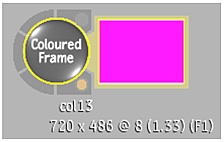
To access the Coloured Frame menu, use:
-
Batch, then select a node from the Node bin.
-
Timeline, then use Batch FX (see Creating Batch FX).
-
Tools, then select from the menu (See Accessing Tools).
-
The Modular Keyer, then select a node from the Node bin.
This node outputs a result.
The Coloured Frame node includes eight colour pots for storing and selecting customized colours for creating frames. You can specify a frame's resolution and bit depth.