InfraWorks 360 group Admins can create new collaboration groups.
Note: When your account administrator assigns you a seat as an
InfraWorks 360 user, you automatically become the Admin of your default group. Then, you can create shareable models using New (model) or Model Builder under your group. You can also add users to your group, or create a new group.
Also, you can accept an invitation to join another user's group. If that group's Admin makes you an additional Admin, you can create a new group on that user's account. For this reason, it is important to select the correct Account when adding new users to a group, as noted in step 3.
- On
InfraWorks 360 Home, click
 to display a horizontal menu, if not already expanded.
to display a horizontal menu, if not already expanded.
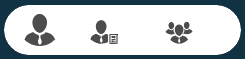
- Click
 to open Manage Group Membership.
to open Manage Group Membership.
- Switch to
Administer Groups.
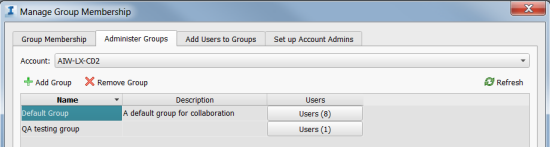
If you can manage groups and users on more than one account, select the correct Account from the pull-down menu.
- Click
 .
.
- Enter the new group name.
- Click OK and then click Done.
InfraWorks 360 adds you as the new group's Admin.